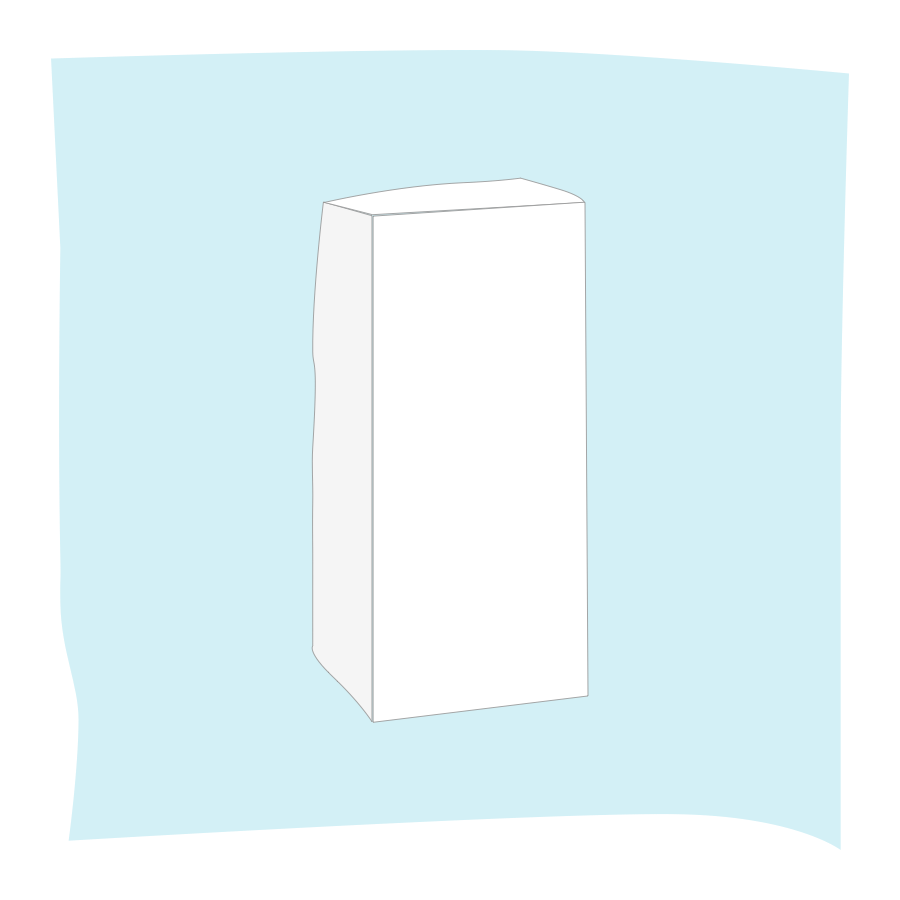
Once a device is installed, it can be deleted by selecting the correct sensor from the list under Devices, selecting Delete and following the instructions.
This device is currently only supported with the NA582 gateway.
If a devices is unresponsive, or the gateway is no longer available, the can be factory reset using the following process:
- Open the multi-sensor.
- Take out the batteries.
- Hold the small function button and then re-insert the batteries.
- Release the function button in less than 3 seconds.
- Your device should now be factory reset.
